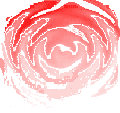DVC-4 CONTROLLER TROUBLESHOOTING TIPS
The DVC-4 communicates to the computer through the DIO-24 PCI intercace card and DB-37 cable; when a communications test fails, the result is a "Buss not active" message that the user sees and the system goes into the DEMO mode. There are numerous possibles causes of a communication failure; the most common ones are:
Windows 95/98/Me systems have few problems; the most common ones are:
1) PCI card is not seated or possibly faulty: the connectors and brackets on motherboards do not always line up, putting stress on the card ans sometimes unseating it from the connector. Try removing and reseating the card and making sure that the cable connectors are properly seated also.
PCI card operation can be checked by starting the INSTACAL program ( under CyberResearch ) and using the Digital Test in Instacal to verify operation. After starting INSTACAL the only card listed should be "Bd#0- CYDIO-24P; if a demo board is listed, highlight it and delete it with the INSTALL|DELETE menu. Highlight the CYDIO-24P card click the TEST|DIGITAL menu and then click the TEST button on the INTERNAL DIO tab. If the test was reported as successful click OK to return to the main screen and click the INSTALL|CONFGURE menu; note the address listed and write it down Only the first 4 characters matter- the"h" at the end means hex format. The PCI card operation has been verified.
2) Wrong address or none entered: Windows assigns an address to each PCI card when it is installed, and that address must be entered into each DVC-4 software program ( and saved ) so that the hardware is correctly addressed. Start each software program that you have purchased, click the SYSTEM|BASE ADDRESS menu, enter in the address noted above and click OK. The system should change from DEMO into the AUTOMATIC mode in the CONTROL box. Save te address change by clicking the FILE|SAVE PROFILE menu and highlighting the default startup test profile ( named DvcFileS.000 for sine, DvcFileR.000 for random and DvcFileC.000 for shock and clicking SAVE. Click HELP|ABOUT HARDWARE and verify that the feature you are trying to run is enabled and write down the serial #. Note that the AUTODETECT ADDRESS feature does not work in software version 2.1due to a change in the INSTACAL software.
3) DO NOT TRY TO RUN THE SHAKER YET! Perform the closed loop test by connecting a cable from SERVO OUT to CH#1 INPUT, waiting a few seconds and clicking START; the system should come up to the control level shown on the plot. If not save the screen plot by clicking the FILE|SAVE REPORT menu, assigning a meaningful name and choosing a directory and then clicking SAVE. You will be asked to email both this plot and the default profile as it is possible to enter in programs that can't run ( too low a level for example ).
4) The claim to fame for Windows NT/2000/Xp is "robustmess" and "security", which in my opinion are just a ploy for Microsoft to get less support calls. Robustmess means each program runs encapsulated, so you can no longer easily share data between programs and only skilled administrators can make changes, who presumably would make less mistakes. Security means that programs can no longer access the hardware or ports; they must use a Windows approved kernel mode driver to do so; the DVC-4 software uses the NTPORT driver. I believe Xp's main redeeming virtue is the restore feature, which allows resetting the system to a known good point if things stop working.
Windows NT/2000/Xp issues: the correct driver must be entered for the software to run at all, and will be indicated by DLL Version 2.2 in the HELP|ABOUT SOFTWARE menu ( Win 95/98/Me systems use the version 2.0 driver ). Please read the Drivers.Txt file in the Drivers folder on the installation CD. The user must log on with administrator privilege to install the software and for the hardware to become active. Check Control Panel| Users & Passwords for log on status. It sometimes is necessary to restart the computer twice in Xp systems to get the operating system to recoginze the PCI card
5) Very rarely the hardware ( or cable ) could be bad. We will be glad to check it out at no charge, but first suggest trying the system out in another computer before returning it. As mentioned above, please email the serial #, profile used and test report plot.
6) If you get a printer error when trying to run the program, it is because no printer has been installed. Go to Control Panel| Printers and install any one to eliminate the problem. You can choose Generic Printer if none will be used.
7) When you click FILE| SAVE PROFILE ( not SAVE REPORT ) you get a directory box. The startup profile ( named DvcFileS.000 for sine, DvcFileR.000 for random, etc ) is located in the C:\Program Files\DVCSHELL folder; please look using Explorer and verify that folder exists and has all of the DVC exe's, help files and profiles in it.
When you SAVE PROFILE make sure you are in that DVCSHELL folder, highlight the DVcFileS.000 item and it should appear in the file name box and click SAVE
Revised 8/07/03