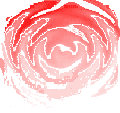Upgrading
Computers With The DVC-4
The DVC-4 Vibration Controller was sold from 1998
until 2009 and sooner or later the host computer will fail and need to be
replaced. While this is a good opportunity to upgrade the controller also, the controller
was a significant expenditure and the customer may wish to re-use it with a
newer computer.
The DVC-4 was sold during the era of Windows Xp and users should not attempt to replace the computer
with one running a newer operating system or they may experience difficulties;
while your local big-box store no longer carries them, they are still readily
available very reasonably from off-lease resellers like Blair Technology Group
( www.blairtg.com ). Procuring one will
make your task much easier.
It is likely that the manual, installation instructions
and installation CD have probably all been lost by now, and anyone who
originally installed it has long past left the company. In that case visit www.vibrationworld.com, click Software
Downloads, then click VibrationWorld Software and download the software
appropriate for your serial number ( on the label on
the bottom of the DVC-4 box ). There are separate versions for serial numbers
below 400 and 400 up.
If you have lost the manual you may also wish to
download the manuals at the bottom of the page; also download and printout the
Quick-Start Installation instructions at the bottom of the page under Common
Files. You will also need to download Instacal from
the Ftp.Cyberresearch web site; click
back to the Software Downloads page and click the ftp://ftp.cyberresearch.com/pub/Instacal
link at the bottom of the page.
The DVC-4 consists of a DIO-24P PCI card to be
installed in the computer and the external DVC-4 box with connecting cable.
Both the Instacal and DVC-4 software must be installed in the
new computer before the hardware is installed! Also, you must have
administrator rights to do the installation. At this point the Quick-Start
Instructions take over.
Remember to determine the Base Address by whichever
means works and enter and save it; also the computer will need a total of two
restarts to register everything. Success will be indicated by the mode box
turning from “Demo Mode” to “Automatic”.
The DVC-4 is somewhat power supply sensitive and does a voltage check;
if you have no success measure the 5V power from the computer power supply and
correct if low.
Rev12/01/2012