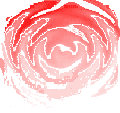USING RANDOM VIBRATION CONTROLLERS AS SPECTRUM ANALYZERS
A
random vibration controller is essentially a spectrum analyzer coupled to an
noise-generator with an adaptive equalizer. Situations may occur where it is
desirable to use only the analyzer features, such as to characterize the
frequency spectrum of the vibration of a truck or airframe to determine what
test profile should be used. Here is how to do it using the DVC-4 or DRC-1
Random Controllers:
Set
the CONTROL MODE to MANUAL using the menu commands to disable the drive output
and turn off the current sources so power is not put into the test signal.
Channel #1 input expects to see a signal that is nominally the sensitivity x
the reference G-level ( e.g. 10 mv/g x 8 Grms = 80 mv-rms ), so make sure that
the input will not be overdriven by setting the sensitivity as necessary.
Connect
the test signal input to Ch#1 Input and click the START button or press
"S", and the spectrum of the input signal will be displayed; the
spectrum will be an accumulated average so remember to stop the test and
restart to get a new sample. The test can then be stopped and the result
labeled if desired and either saved, printed out, or pasted onto the Windows
clipboard to be imported into other programs.
Revised
10/7/99