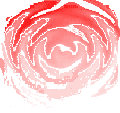DVC-8/16 16 Channel Operation
Multiple
DVC-8’s can be installed in the same computer and simultaneously run different
tests, or a second DVC-8 can be utilized to add eight additional input channels.
This is accomplished by the simple setting of the address of the PCI card used.
When you install a DaqBoard1000 in a computer, the first thing you should do is
run the IoTech/Measurement Computing utility program DaqXCPL.exe, which is
typically located in the Start| All Programs|
DaqX Software list or under Control Panel. Each time you install a PCI
card, you will run the utility to initialize it, and it will assign an address
to the card slot. The first board will be names DaqBoard1K0 with an address of
0, the second DaqBoard1K1 with an address of 1, etc.
It
is customary to Set the address of the Master to 0 and the Slave to 1 in the
System| Address menu and also select 16 Channels in the System| Active Channels
menu, then save the changes in the default DvcFileR.000 profile for Random,
etc. Close out the software and restart it and you should have 16 channels
enabled in all menus. The results can be viewed as pages of 8 channels that can
be toggled or any selected channels together. Reversing the addresses will swap
which DVC-8 box is the Master and Which one is the Slave, so labels should be
added for clarification.
If
so desired, the two DVC-8’s can be separated and used in separate vibration
test systems.
'Rev:
Feb 15, 2011
288 South Drive, Islamorada, Fl. 33036 (305)664-8661, 853-0568 fax
waynepauly@usa.net